What Is Cloud Printing?
At its core, cloud printing is simple. You send a file through the internet, and it comes out of the printer you’ve chosen. No cables. No driver installs. And you don’t even have to be in the same building. One click on your laptop, phone, or tablet, and the job is on its way—whether the printer is at home, in the office, or across the country.
Compared to traditional printing, it feels like a big leap forward. Old systems often tie you to local networks and endless setup steps. Cloud printing cuts all that out. And for those who once depended on Google Cloud Print, now discontinued, modern platforms step in to offer the same freedom—plus better features and stronger reliability.
How Cloud Printing Works
The process sounds complex, but in practice it’s refreshingly simple:
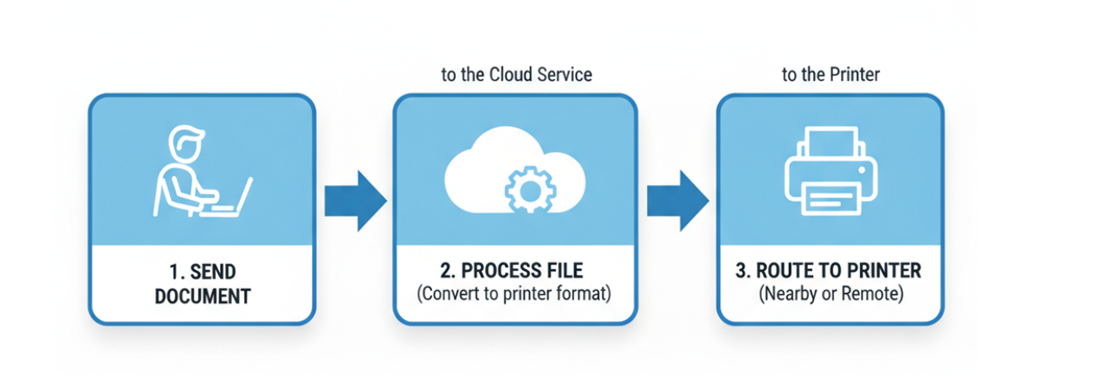
1. The user uploads or sends a document to a cloud service.
2. That service processes the file, sometimes converting it into a printer-friendly format.
3. The cloud platform routes the job to the designated printer, whether it’s in the same room or in another country.
To make it clearer, imagine a cloud-enabled laser printer in a small office. You upload a PDF through Microsoft Universal Print or Google Workspace, the cloud handles the conversion, and the document is waiting in the tray—no drivers, no cables, no IT calls.
The real advantage is that all the heavy lifting—driver compatibility, queue management, even file storage—happens in the cloud. No more messy installations or endless troubleshooting.
Worth mentioning here is the role of cloud platforms. Many modern business applications, such as POS systems or workflow management software, already integrate cloud printing as a built-in feature.
 In retail and food delivery, platforms can push order data through cloud APIs directly to receipt printers. This way, a kitchen or front-desk printer automatically produces the order ticket the moment it’s placed online, saving staff from manual input and reducing human error.
In retail and food delivery, platforms can push order data through cloud APIs directly to receipt printers. This way, a kitchen or front-desk printer automatically produces the order ticket the moment it’s placed online, saving staff from manual input and reducing human error.
Key Benefits of Cloud Printing
• Remote Access and Convenience
One of the most obvious advantages of cloud printing is convenience. You don’t need to be near the printer or even on the same network. Need to send a file to the office printer while you’re on the train? That’s no problem.
• Cost Reduction and Centralized Management
Another big win is cost control. Centralized print management through the cloud lets businesses monitor usage, reduce waste, and apply print rules across multiple departments. This often leads to lower maintenance costs and fewer IT headaches.
• Scalability for Businesses
Small businesses and global enterprises alike can scale up or down easily. Adding a new printer doesn’t require complicated setups—just connect it to the cloud service, and it’s ready to go.
• Security and Compliance Aspects
Sensitive files, like payroll documents or patient records, need protection. Most cloud printers support encrypted transmission and user authentication, ensuring only the right person collects the printout. In regulated industries, compliance features like audit trails add an extra layer of trust.
Popular Applications of Cloud Printing
• Office Document Printing
In corporate environments, cloud printing simplifies how employees print reports, contracts, and other documents. Instead of wasting time installing drivers, they can access a secure print queue from any authorized device.
• Cloud Receipt Printing for Retail & Restaurants
Take restaurants as an example. Orders placed through delivery apps can be sent directly to receipt printers in the kitchen or cashier area via the cloud. This cloud receipt printing model cuts down order errors and makes service faster.
• Remote Printing for Education and Enterprises
Schools and universities are also adopting cloud printers. Students can print assignments from their dorms, while teachers manage handouts from a central dashboard. Enterprises use similar setups for distributed teams.
• 3D Cloud Printing (Future Trends)
While still a niche, some platforms are experimenting with cloud-based 3D printing. Users upload their 3D models to the cloud, and the system routes them to specialized 3D printers. This shows how cloud printing can extend beyond paper and receipts.
How to Choose the Right Cloud Printer?
If you’re shopping for a cloud printer, the right choice depends on your environment.
• For home users, lightweight models with Wi-Fi Direct and app integration usually suffice.
• For small businesses, the need varies: offices that deal with contracts and reports will benefit from a multi-function laser document printer that supports cloud printing, while cafés or retail shops that mainly handle receipts, orders, or labels should choose a dedicated cloud receipt printer or label printer.

• Enterprises might prefer advanced printers with centralized print management, higher security, and compatibility with enterprise cloud platforms.
The market is evolving quickly, and new models keep appearing. But the key is to check whether the device is officially certified or optimized for the cloud platform your organization uses. That ensures a smooth setup and fewer compatibility issues later.
Challenges and Considerations of Cloud Printing
Of course, no technology is perfect. Cloud printing comes with its own set of challenges:
• Network reliability: If your internet connection goes down, so does your ability to print.
• Security concerns: While encryption is common, companies must still ensure user authentication and access control.
• Printer compatibility: Not all printers are built as true cloud printers. Some require additional connectors or software.
Future of Cloud Printing
Cloud printing is moving fast. Printers will get smarter—ordering supplies on their own or syncing with calendars for upcoming meetings. SaaS-based platforms are also making it easier for IT teams to manage everything from one dashboard.
It’s not just about convenience; it’s greener too. With centralized settings, companies can cut paper use and push digital-first policies.
Google Cloud Print is long gone. Today’s cloud printing is faster, more flexible, and more reliable. For small shops it means smooth receipt printing; for big enterprises, thousands of secure jobs running without fuss. For anyone, adopting cloud-enabled printers is simply the next step.