
POS receipt printers may look simple, yet they power every checkout. In cafés, grocery stores, and supermarkets, they record sales, print tickets, and connect systems. Many buyers ask similar questions—here we gather the most popular ones with clear answers.
Basics & Definitions about POS Receipt Printer
Q1: What is a POS printer?
A POS printer is the device that prints receipts, order slips, or invoices at checkout, directly linked to the POS system for recording transactions. For example, in a coffee shop, the 80mm receipt printer generates both a customer receipt and a kitchen order ticket instantly.
Q2: What is the difference between a POS printer and a receipt printer?
The term “receipt printer” describes the function, while “POS printer” highlights its role in the point-of-sale system. In practice, they usually mean the same device.
Q3: Do POS printers need ink?
Thermal POS printers do not need ink; they use heat-sensitive paper. This is why fast-food chains prefer them—staff don’t have to replace cartridges during peak hours. Impact printers, however, require ribbons and are still used in hot kitchens where heat can fade thermal paper.
Choosing the Right POS Receipt Printer
Q4: How do I choose the best POS printer?
Start by choosing the right type—desktop for fixed counters or mobile for on-the-go use, and thermal for fast, low-maintenance printing or impact for durability in kitchen environments.
Next, look at practical factors like print speed, resolution (dpi), connectivity, and whether the printer works smoothly with your POS software. It’s also worth checking the cutter life, a sturdy metal frame for durability, and eco-friendly roll options to ensure the printer stays sustainable in daily use.
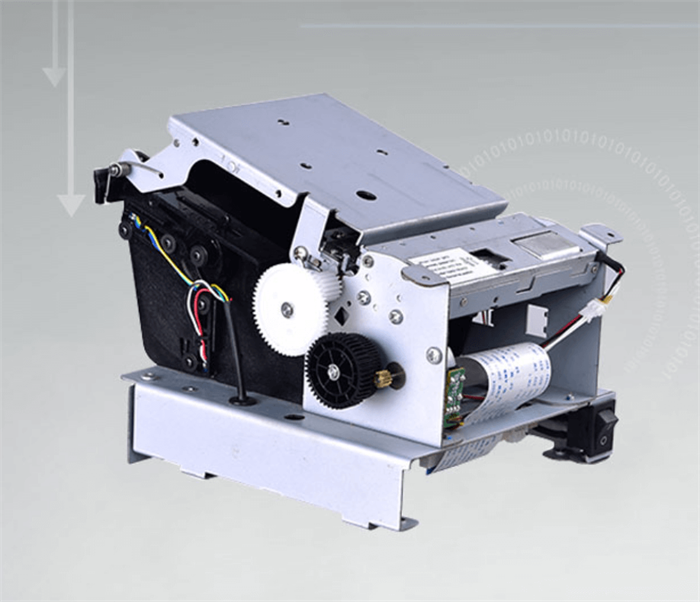
Q5: What’s the difference between thermal and impact receipt printers?
Thermal printers use heat to create text and graphics on coated paper. They are fast, quiet, and require no ink or ribbon, which makes them the default choice for retail checkouts and fast-service counters.
Impact printers, on the other hand, strike an inked ribbon against regular paper. They print slower and louder, but they can produce multi-copy forms and withstand heat or grease in kitchen environments.
Q6: Should I use a desktop or mobile receipt printer?
Desktop models are stable for fixed counters, while mobile printers are compact and ideal for restaurants or delivery staff. For instance, many food delivery riders carry portable Bluetooth receipt printers to issue receipts on the spot.
POS Printer Compatibility & Connectivity
Q7: Which connection types are available for POS printers?
Most models support USB, Ethernet, Bluetooth, or Wi-Fi. Choose based on your setup and mobility needs.

Q8: Are POS printers compatible with iOS and Android devices?
Yes, many models support mobile OS via dedicated apps, SDKs, or ESC/POS commands.
Q9: Can a POS printer connect to cloud-based POS software?
Yes, cloud POS systems often integrate with network or Wi-Fi-enabled printers. Check software compatibility lists first.
Q10: Can a POS printer open a cash drawer?
Yes. Many models have a DK port that triggers the drawer automatically after printing a receipt.
POS Receipt Printer Usage & Operations
Q11: Can I print a logo or QR code on receipts?
Most POS printers support logo images, barcodes, and QR codes through POS software settings or SDK commands. Retailers often print QR codes for loyalty programs—customers scan the code to collect points or access coupons.
Q12: How long do thermal receipts last?
Standard thermal receipts usually remain clear for 6–12 months if kept away from heat, light, and moisture. Higher-grade media such as “triple-proof” thermal paper can last several years, as it resists water, oil, and abrasion.
Q13: What sizes of paper do POS printers use?
Common widths are 58mm and 80mm. Some models also support linerless or eco-friendly rolls.

Q14: Are there eco-friendly POS printing options?
Yes. Linerless rolls and recyclable thermal paper reduce waste, and some vendors offer BPA-free options. Grocery chains in Europe increasingly adopt linerless labels for weighing produce, cutting both cost and paper usage.
Buying and Market Insights for POS Printers
Q15: Which POS printer is best for small businesses?
A compact desktop thermal printer with USB or Wi-Fi is usually the best balance of price, speed, and ease of use.
Q16: Are wireless receipt printers reliable?
Yes, modern Wi-Fi and Bluetooth printers are reliable, but stable networks and sufficient range are key to performance.
Q17: What is the price range of POS printers?
Entry-level models start around $100, while advanced wireless or multifunction printers can exceed $500.
POS printers are not one-size-fits-all. Needs differ between small shops, busy restaurants, and warehouses. By weighing speed, durability, and connectivity, you’ll find a model that fits. The right choice means fewer errors, smoother service, and customers who leave satisfied.